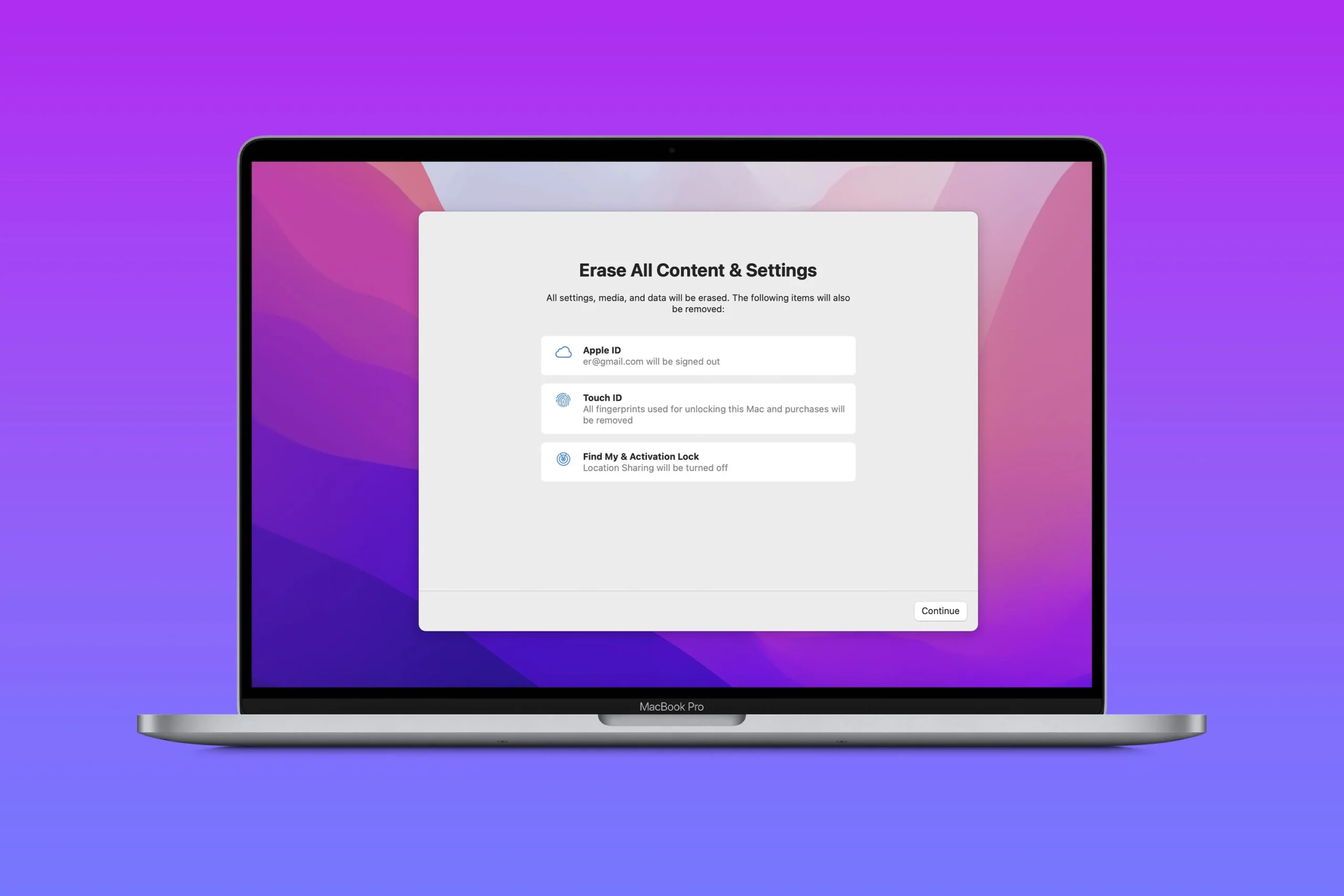To reset a MacBook Air, first, shut down the computer. Then, press and hold the power button for about 10 seconds until the MacBook Air turns off completely. Afterward, release the power button and wait for a few moments. Finally, press the power button again to turn on the MacBook Air. This process will reset the system, clearing temporary files and potentially resolving any software issues. Make sure to back up important data before performing a reset.