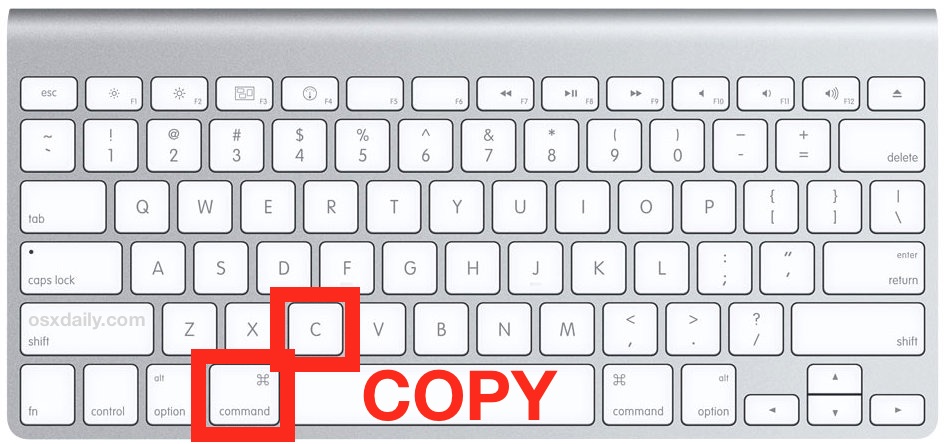
To copy and paste on a MacBook, follow these steps:
- Highlight the text or content you want to copy by clicking and dragging over it.
- Press Command + C to copy the selected text or content.
- Move the cursor to the location where you want to paste the copied content.
- Press Command + V to paste the copied content into the new location.
That’s it! You’ve successfully copied and pasted on your MacBook.






