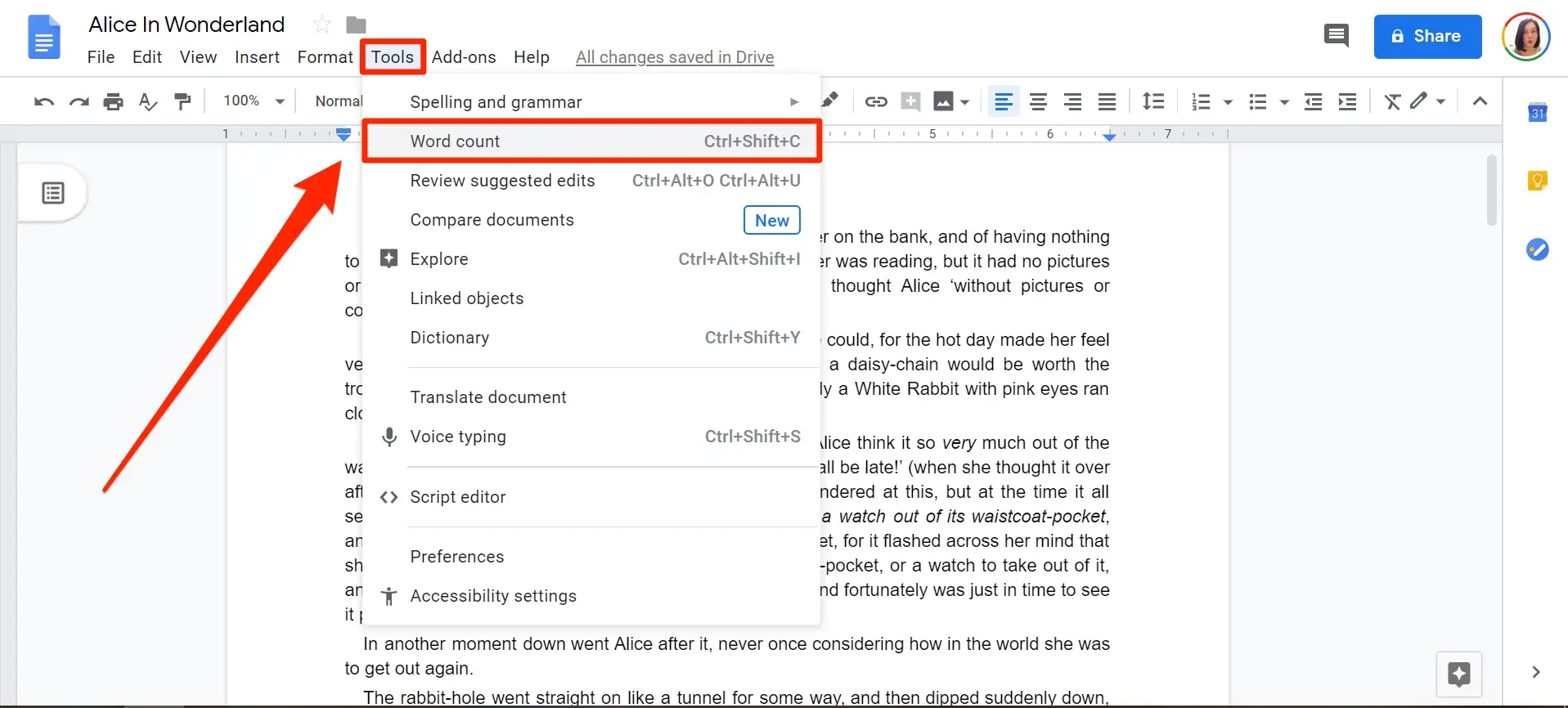To check the word count in Google Docs, simply click on “Tools” in the menu bar, then select “Word count.” Alternatively, you can use the keyboard shortcut Ctrl + Shift + C (Cmd + Shift + C on Mac). A box will appear displaying the number of words, characters (with and without spaces), and other relevant statistics. This feature helps users track their progress and meet word count requirements efficiently.