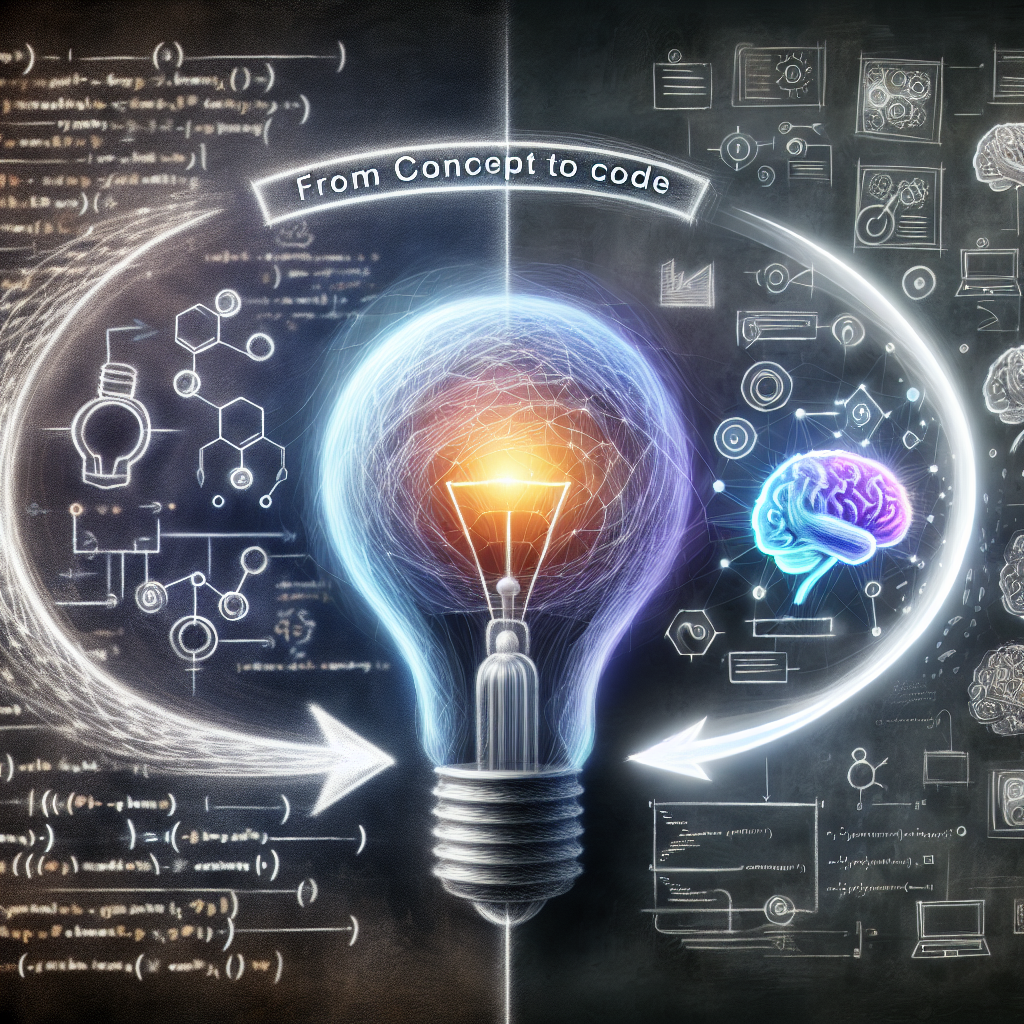
In the ever-evolving world of software development, the transition from a brilliant idea to a functional application can often feel like a daunting journey. However, with the right tools and resources, developers can streamline this process. One such resource, the DeepSeek API, empowers developers to create intelligent applications that harness the power of deep learning and data analysis. This article will take you through the journey of building applications using the DeepSeek API, from conceptualization to deployment.
Understanding the DeepSeek API
The DeepSeek API is designed to provide developers access to advanced machine learning models and algorithms without needing to become experts in those fields. It allows users to send input data and receive meaningful insights, predictions, and analytics in return. Whether it’s image recognition, natural language processing, or predictive analytics, the DeepSeek API can cater to various application needs.
Key Features of DeepSeek API:
- Versatility: Supports multiple data types and formats, making it adaptable to different use cases.
- Scalability: Designed to handle varying loads of requests, ensuring performance remains steady as your user base grows.
- Ease of Use: User-friendly documentation and SDKs help developers integrate the API quickly and effectively.
Step 1: Conceptualizing Your Application
Before diving into code, it’s crucial to define what you want your application to achieve. Start by asking yourself:
- What problem does your application solve?
- Who is your target audience?
- What features and functionalities are essential for your application?
Once you have a clear idea, sketch a basic workflow or user interface. This brainstorming phase is vital for establishing the direction of your project and helping you understand how to leverage the DeepSeek API effectively.
Step 2: Setting Up the Development Environment
With your concept in hand, it’s time to create a conducive development environment. Here are the essential steps:
-
Choose Your Tech Stack: Depending on your application type (web, mobile, etc.), select suitable technologies. For web applications, you might choose frameworks like React, Angular, or Flask.
-
Sign Up for the DeepSeek API: Register for an account with DeepSeek and obtain your API key. This key will be your gateway to accessing their services.
- Install Required Libraries: Ensure you have installed any necessary libraries or dependencies for your project. For example, if you’re working with Python, you might need libraries like
requeststo handle HTTP requests.
Step 3: Integrating the DeepSeek API
Now comes the exciting part—integrating the API into your application. Here’s a basic example of how to use the DeepSeek API in a Python application:
import requests
# Define the API endpoint and your API key
api_endpoint = "https://api.deepseek.ai/v1/analyze"
api_key = "YOUR_API_KEY"
# Sample data to send
data = {
"input": "Your text or image data here",
}
# Set the headers
headers = {
"Authorization": f"Bearer {api_key}",
"Content-Type": "application/json",
}
# Make the API request
response = requests.post(api_endpoint, json=data, headers=headers)
# Handle the response
if response.status_code == 200:
result = response.json()
print("Analysis Result:", result)
else:
print("Error:", response.status_code, response.text)This simple code snippet sends a request to the DeepSeek API for analysis, demonstrating how to handle responses seamlessly. Modify the input data and customize your requests according to the specific features you require.
Step 4: Testing and Iteration
Once the basic functionality is implemented, rigorous testing is essential to ensure your application behaves as expected. Consider these testing practices:
- Unit Testing: Write tests for individual components of your application to verify their functionality.
- Integration Testing: Check how different modules work together, including your API calls.
- Feedback Loop: Share your application with a small group of users to gather feedback, identify bugs, and make improvements.
Step 5: Deploying Your Application
After thorough testing, your application is ready for deployment. Choose a suitable hosting platform based on your tech stack, such as Heroku for web applications or AWS for scalable workloads.
Ensure that you:
- Set up your environment variables securely, including your API key.
- Configure any necessary databases or storage solutions.
- Monitor your application post-deployment for performance metrics and user feedback.
Conclusion: Innovating with the DeepSeek API
The journey from concept to code is a multifaceted process that requires careful planning, development, and iteration. The DeepSeek API provides an exceptional foundation for building applications that leverage machine learning capabilities, allowing developers to focus on creating innovative solutions rather than diving deep into complex algorithms.
As you embark on your application development journey with the DeepSeek API, remember that continuous learning and adaptation are key. With the right mindset and support, the opportunities are limitless—allowing you to turn your concepts into impactful, real-world applications. So dive in, experiment, and let your creativity guide you!





