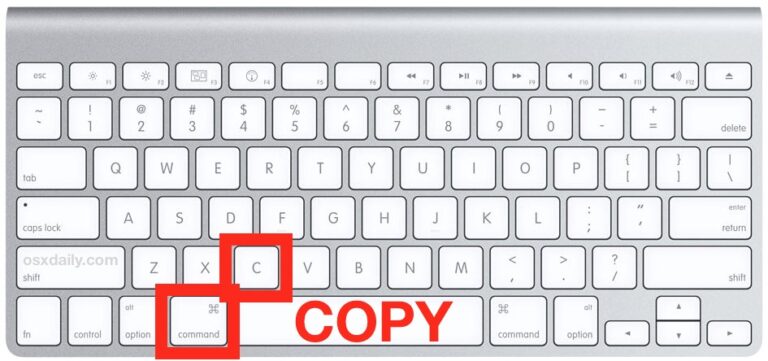To restart an Asus laptop, follow these steps:
- Save any open files and close all programs.
- Click on the “Start” menu in the bottom-left corner of the screen.
- Select the “Power” option.
- Choose “Restart” from the drop-down menu.
- Confirm the restart if prompted.
- Wait for the laptop to shut down and then turn back on.
Alternatively, you can press and hold the power button until the laptop powers off, and then press it again to turn it back on.